Powering Up ChatGPT: Exploring the Potential of Plugins
A closer look at VoxScript, Zapier and ChatWithPDF
Chatbots are revolutionizing the way we interact with technology, transforming our experiences into more conversational, intuitive, and human-like engagements. Among these game-changers, ChatGPT has emerged as a front-runner, delivering impressive capabilities that make it feel like you're conversing with a human, not an AI entity. But guess what? This already remarkable technology has just become even more powerful.
Welcome to the world of ChatGPT plugins! These innovative extensions, which I've finally gained access to – and you probably did too if you're a ChatGPT Plus subscriber – connect ChatGPT to third-party applications, enabling a wide range of actions and significantly enhancing its versatility and usefulness. Are you curious about real-time stock prices or sports scores? Do you need help with booking flights or ordering food? Now, with the help of plugins, all of this is within ChatGPT's grasp.
But what exactly are these plugins? How do they enhance the capabilities of ChatGPT, and why should we be excited about them? This article will delve deep into the captivating universe of ChatGPT plugins, exploring their potential to not only enrich our interaction with AI but also reshape entire industries. Whether you're a developer, a ChatGPT user, or someone who's intrigued by the future of AI, this exploration into the world of ChatGPT plugins is bound to pique your interest. I've been waiting for what seems like forever (in reality, it has only been a couple months!), and I'm thrilled to finally embark on this journey with you. Let's dive in!
What are ChatGPT Plugins?
ChatGPT plugins are essentially add-ons that work to augment the capabilities of OpenAI's language model, ChatGPT. Functioning as bridges, these plugins connect ChatGPT to various third-party applications, enabling it to interact with APIs defined by developers. This interaction enhances ChatGPT's capacity, allowing it to perform a wide range of actions that were previously beyond its reach.
In practice, these plugins can empower ChatGPT to retrieve real-time data such as the latest news, sports scores, or stock prices. They can also help it pull information from knowledge bases such as company documents or personal notes. Beyond that, ChatGPT plugins can assist users in completing actions, including booking flights, ordering food, or even providing financial advice.
As of now, the plugins are in their beta stage, with only a limited number of developers having access. OpenAI has expressed plans to work closely with developers during this period, iterating and refining the plugin system. Despite being in their early stages, these plugins already hold significant promise for the future of AI, and we can expect them to evolve and adapt as they are developed and used more widely.
Developers who wish to create a plugin for ChatGPT need to expose one or more API endpoints, complete with a standardized manifest file and an OpenAI specification. This allows ChatGPT to understand and make calls to the developer-defined APIs. Essentially, the AI model acts as an intelligent API caller, choosing to call APIs in relevant circumstances and then blending the API response with its inherent language capabilities to generate a user-facing answer.
With these plugins, the future of ChatGPT looks brighter and more exciting than ever. They open up possibilities that could redefine the way we use and interact with AI. As these plugins continue to develop and more are created, we look forward to seeing how they will change the game for AI-driven chatbots.
The Impact of ChatGPT Plugins
The advent of ChatGPT plugins presents a paradigm shift not just in AI technology, but in a broad spectrum of industries and fields. With the ability to bridge ChatGPT's language processing prowess to specialized services, these plugins serve to significantly broaden the utility and effectiveness of AI chatbots.
Firstly, ChatGPT plugins address one of the key challenges faced by AI models – the lack of specialized knowledge. Traditionally, while AI has been excellent at understanding and generating language, it has fallen short in areas requiring specific knowledge or data retrieval in real-time. However, plugins have the potential to bridge this gap. For instance, a plugin could allow ChatGPT to tap into a real-time weather API, providing accurate, up-to-date weather forecasts upon request. Similarly, a plugin could connect ChatGPT to an advanced calculator or mathematical API, enhancing its ability to perform complex computations.
Secondly, these plugins have the potential to greatly impact productivity and efficiency in various fields. For instance, in business, a plugin might enable ChatGPT to integrate with a company's CRM software, providing instant customer insights or helping manage tasks and appointments. This could significantly reduce the time and effort spent on administrative tasks, freeing up employees for more strategic, value-added work.
Lastly, ChatGPT plugins are set to disrupt the consumer-facing side of industries. The possibility of AI chatbots seamlessly booking flights, ordering food, or even providing financial advice could revolutionize the way services are delivered. It is conceivable that with the right plugins, ChatGPT could take over many of the tasks currently performed by customer service representatives, travel agents, and other similar roles.
The potential impacts of ChatGPT plugins are far-reaching and disruptive. They represent the next step in AI's integration into our daily lives and workflows, promising a future where AI chatbots can be as versatile and capable as the tasks we require of them.
Exploring ChatGPT Plugins in Action
Now that we've covered what ChatGPT plugins are and their potential impact, let's get hands-on and explore some of them in action. I've had the chance to experiment with a few, and I'd love to share my experiences with you. Remember, if you're a ChatGPT Plus subscriber, you too have access to these innovative plugins. So, let's jump in!
Adding and Finding Plugins
First things first, let's discuss how you can find and add plugins. First things first, make sure you go into the Settings (found in the bottom left of the web interface) screen and enable Plugins!
Now, from the ChatGPT user interface, navigate to the Plugins Store.
Here you'll discover a myriad of available plugins - each designed to extend the capabilities of ChatGPT in unique ways.
To add a plugin, simply click on the Install button and boom, you’ll be using it in no time.
Trying Out Plugins
To demonstrate the transformative impact of ChatGPT plugins, I'll introduce you to a few that caught my attention and seem valuable to a broad range of users. We'll explore summarizing YouTube content, integrating with other systems, and extracting value from PDFs.
VoxScript: Summarizing YouTube Content
VoxScript is an ingenious plugin that enables ChatGPT to summarize YouTube videos. It's the perfect solution for times when you need a quick rundown of a video but lack the time to watch the entire clip. Simply feed the YouTube video URL to ChatGPT powered by VoxScript, and voila, you'll receive a succinct summary of the video content.
Zapier: Integrating with Other Systems
In order to utilize this plugin, you'll need to connect your Zapier account. If you're already a user, that's great! You'll have access to all your existing Zapier connectors, offering a vast array of integrations. Now, I could have gone a million ways with this one, because Zapier has so many integration end points. You can do some cool things like have it send Slack messages or emails for you. However, in the interest of working with data, let’s keep it simple.
In this case, I had it use a beta interaction of Zapier of extracting many rows from a Google Sheet. I had some data loaded up from another post we are working on (teaser: cool analysis of residential real estate in Rollingwood Texas!) and looked to see what we could do with it.
Can you Get Rollingwood Property Data and provide the average square footage.It quickly came back with an average of the square footage column from the Google Sheet. Pretty cool, this one probably warrants a deeper dive in a future article.
AskYourPDF: Extracting Value from PDFs
AskYourPDF offers a quick start for those needing to extract value from PDF files, although it has its limitations in terms of functionality (like 40MB max file size). Here’s an example of how to use it, you paste in some JSONstyle messages into it, in this case, I am loading the Exxon Mobil Sustainability Report.
askyourpdf.download_pdf_api_download_pdf_post({ url: "https://corporate.exxonmobil.com/-/media/global/files/sustainability-report/publication/sustainability-report.pdf" })It will load that document and then you can ask some questions of it, in that same sort of JSON style:
askyourpdf.perform_query_query_post({ doc_id: "b5320661-d0de-4960-a155-fd82d6e7b4a9", query: "What are Exxon Mobil's top 5 sustainability goals?" })Based on the information extracted from the ExxonMobil Sustainability Report, here are ExxonMobil's top sustainability goals:
Reducing Greenhouse Gas Emissions: ExxonMobil plans to reduce the intensity of their operated upstream greenhouse gas emissions by 15 to 20 percent by 2025, compared to 2016 levels. This plan will be supported by a 40 to 50 percent decrease in methane intensity, and a 35 to 45 percent decrease in flaring intensity across their global operations. They aim for industry-leading greenhouse gas performance across their businesses by 2030 (Page 3).
Eliminating Routine Flaring: ExxonMobil plans to align with the World Bank’s initiative to eliminate routine flaring by 2030 (Page 3).
Addressing Plastic Waste: ExxonMobil is taking action to help address plastic waste in the environment by increasing plastic recyclability and supporting improvements in plastic waste recovery. They are also working on advanced recycling solutions that create and capture value from plastic waste with opportunities for lower overall greenhouse gas emissions over the full life cycle of the plastic (Page 10).
Improving Safety: ExxonMobil is committed to achieving a historically low rate of high-consequence injuries, extending a multiyear improvement trend (Page 3).
Promoting Diversity and Inclusion: ExxonMobil is working towards increasing representation of women executives by 69 percent since 2009 and increasing representation of minority executives in the United States by 80 percent since 2009 (Page 3).
Please note that these goals are based on the information available in the report and the specific pages where the information was found are indicated.
I asked it a number of questions about a few different documents and had mixed results. Honestly, I think the biggest value would be with a very large document, however, as I mentioned earlier, there is a 40MB limit. You hit that limit quickly when it is something with pictures and charts. What would be nice is a plugin that would let you load two PDF documents and compare/contrast them. Like, if I wanted to compare the Exxon Mobil Sustainability Report to the report from Shell.
The growing AI sector has seen an emergence of startups focusing specifically on this area - enabling natural language interaction with data (take a look at iGenius.ai for example). You can take a quick and dirty DIY approach using LangChain and follow along with this 5 minute tutorial. Alternatively, for a comprehensive understanding of Augmented Language Models using some free tools, check out this presentation. All that said, if you're seeking assistance on a project that involves ingesting your own PDF or data documents and putting a chat interface in front of them, all while maintaining data safety, feel free to reach out.
As you can see, these plugins truly supercharge the capabilities of ChatGPT, opening up new avenues of interaction and functionality. The examples I've shared are just the tip of the iceberg. There are countless more plugins to explore, each with its own unique offerings.
In the end, what matters most is how these tools can serve your specific needs and how they can transform your interaction with ChatGPT into a more powerful and personalized experience. So, go ahead and start exploring the exciting world of ChatGPT plugins. You'll be amazed at what you'll discover!
Looking Ahead
As we step into the exciting future of AI, ChatGPT plugins will undoubtedly play a crucial role in shaping the landscape. Their ability to enhance the scope of AI interactions offers infinite possibilities for both developers and users. Here are some perspectives to consider as we look ahead.
Personalization: As the ecosystem of plugins continues to grow, users will have the chance to customize their ChatGPT experience based on their individual needs. Imagine a writer using a grammar checking plugin, an analyst integrating a financial data service, or a student using a plugin for real-time tutoring. The personalization potential of ChatGPT plugins is vast.
Broadening access to specialized services: By connecting with a variety of specialized services, plugins could democratize access to advanced tools and knowledge. For instance, ChatGPT could become a conduit to complex systems such as machine learning algorithms, real-time data analytics, or even medical diagnostics, thereby making these services more accessible.
Potential for innovation: By providing developers with a framework to connect ChatGPT with external services, OpenAI has opened a gateway for innovation. Developers around the world now have the opportunity to dream up and create unique applications, potentially giving rise to services we can't yet imagine.
Collaboration and synergy: Plugins also provide an opportunity for synergy between different services. This could mean connecting ChatGPT with multiple APIs to provide a comprehensive service, or different plugins working together to create a seamless user experience. The potential for collaboration is boundless.
However, with these opportunities come challenges. As the use of ChatGPT and its plugins expands, we must consider ethical implications, data privacy, and the potential displacement of jobs. It will be important for OpenAI, plugin developers, and the AI community at large to engage in ongoing dialogue about these issues, ensuring that the growth of this technology remains beneficial for all.
In summary, the future of ChatGPT plugins is a thrilling frontier filled with potential and challenges. As we look ahead, we should approach this future with a sense of curiosity, responsibility, and purpose, ready to harness the power of plugins for the benefit of all.
Keep Prompting!


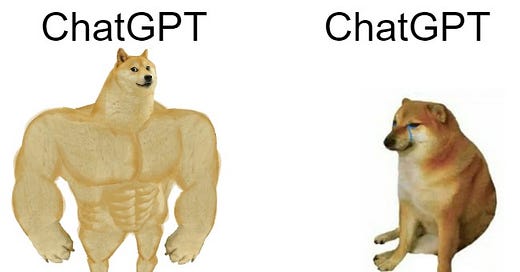


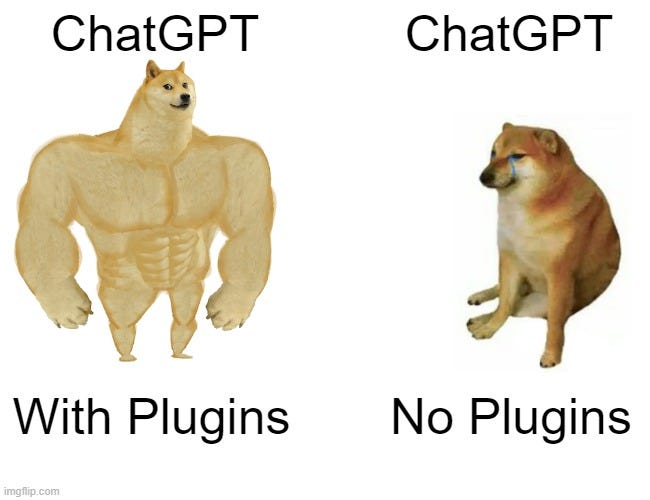
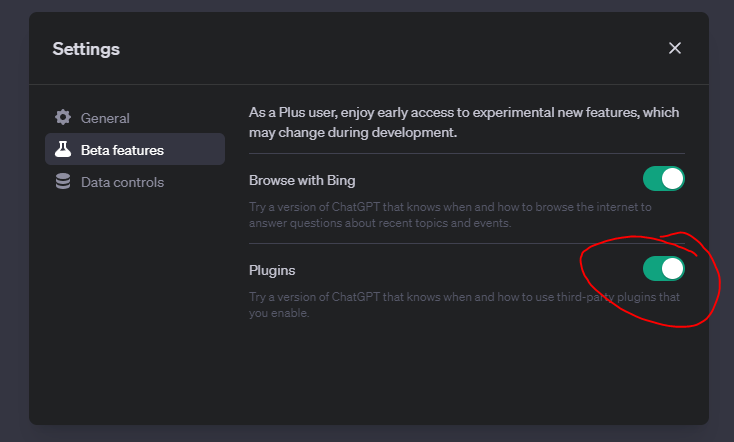

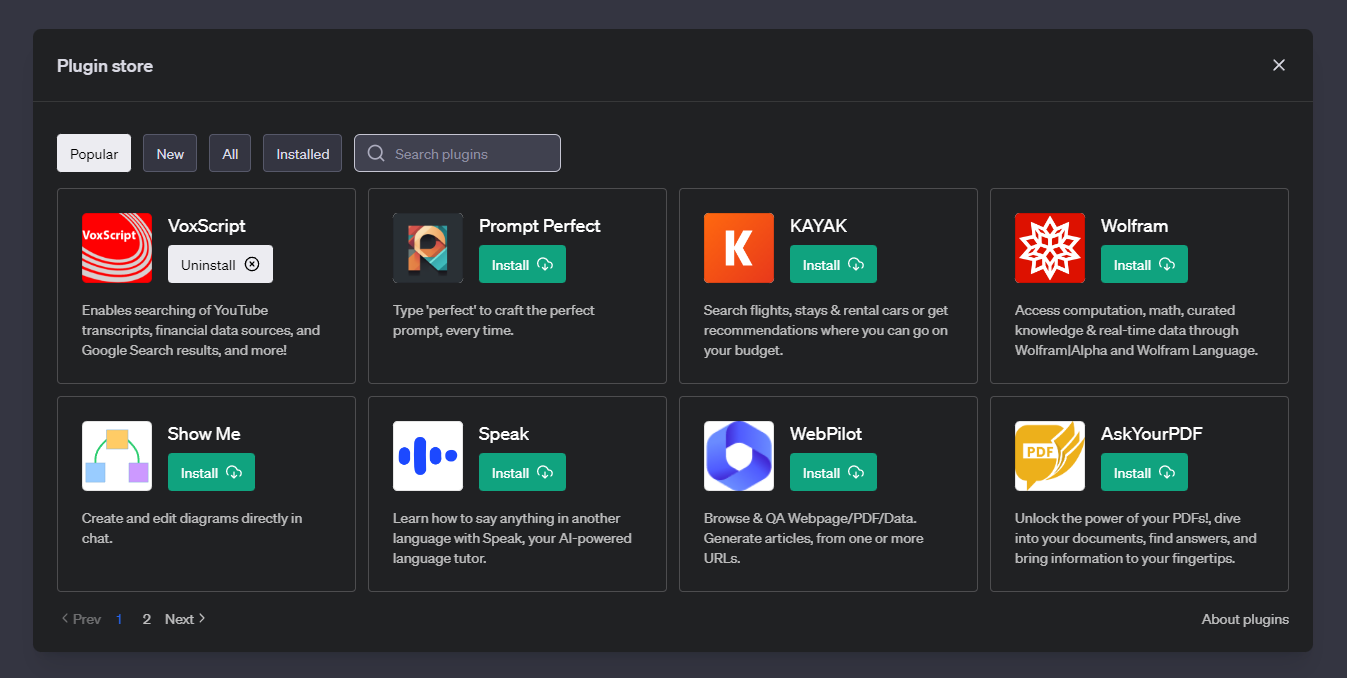
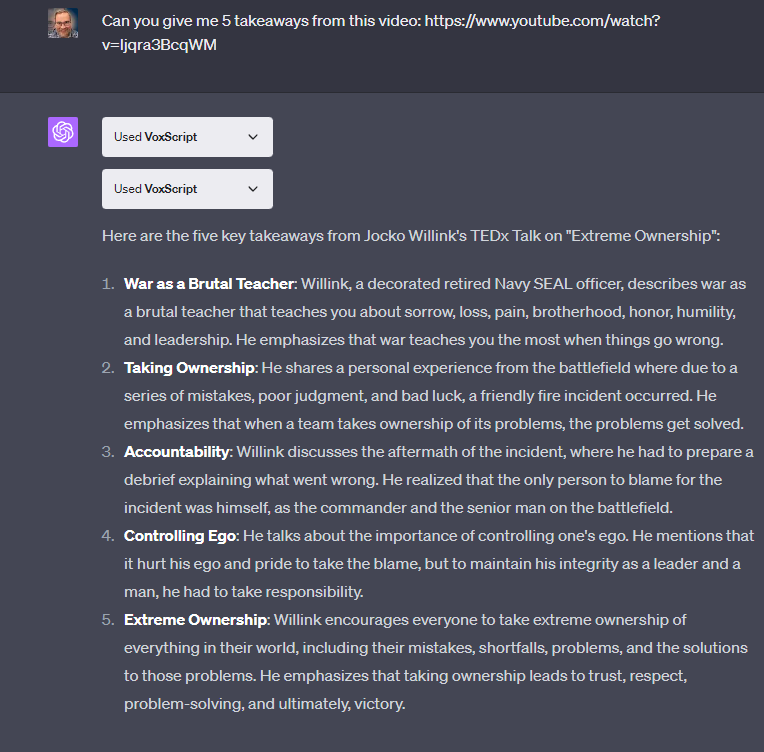
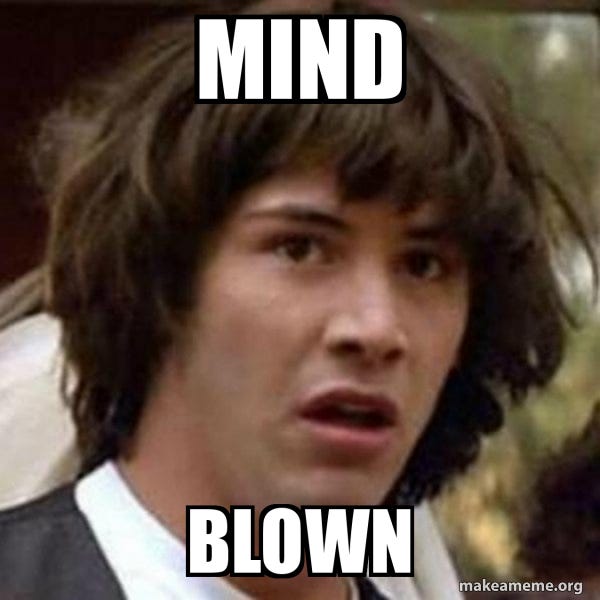
As a quick follow up to this, I also have found the Noteable plugin to be super helpful. You can have it write Python code directly into a notebook and it will execute that code and correct any mistakes it had made. Pretty neat.
You can learn more about it here:
https://noteable.io/chatgpt-plugin-for-notebook/